Shoppster
Because every customer matters!
What is it
Shoppster is a personalization solution issuing targeted offers, coupons and messages to fulfil your customers expectations.
- Are your customers a mystery shopper when shopping & checking out in your stores?
- How well do you know your customers? How do you keep them returning to your store?
- Are your promotions & communications optimized based on each customer’s wants & expectations?
- Does active rewarding your customers to drive loyalty and sales make sense to you?

How it works
Identify
your shoppers in real-time at till
Personalize
communication based on shopping behavior
Engage
your shoppers in real-time
Incentivize
loyalty to bring back your shoppers
Shoppster is bundled into Shoppster Suite

Shoppster Suite
A complete solution for personalizing the communication with shoppers at checkout.
Personalize and print coupons in real-time, deliver to each shopper at checkout, know when they are rebated, and turned into profit.
Personalize and print coupons in real-time, deliver to each shopper at checkout, know when they are rebated, and turned into profit.
Shoppster Campaigns

Customize the campaign according to your goals! Communicate new products, promote season specials or a simple promotion.
- Customize the communication with shoppers
- Build new campaign rapidly
- Easy to setup at your desk
- Ready to use campaign templates
An intuitive dashboard to build campaigns and evaluate the reports.
Shoppster Coupons
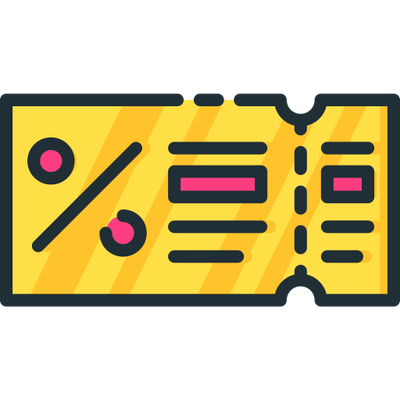
Issue personalized coupons in real-time based on, customers profile and interests, historic purchases and current basket.
- Offer personalized coupon to every shopper at checkout
- Customize branding (single or multiple brands in receipts)
- Full control of coupon rebates – single or multiple time rebate
- Transform normal receipts into extra sales and returning customers
- Increase campaigns ROI
Easily convert normal receipts or digital/mobile into a loyalty channel and drive back shoppers to the stores.
Shoppster Messages

Convert normal receipts to an effective communication channel. Offer personalized messages on the receipts.
- Personalize messages
- Show total loyalty gains and benefits on receipts
- Offer relevant information on receipts like new products and special campaigns
- Communicate holiday seasons messages, special greetings and social or community campaigns
Reach the right target and motivate them to return to the store.
Shoppster e-Receipts

Send electronic receipts to the shoppers’ email. Get more from e-Receipts by sending helpful information such as new recipes, product suggestions, coupons and more.
- Offer receipts in digital format (e-Receipts)
- Send e-Receipts and reduce paper waste
- Reduce your carbon footprint and encourage more environmentally friendly behaviour
A direct marketing opportunity to target and retarget shoppers.
Shoppster Analytics
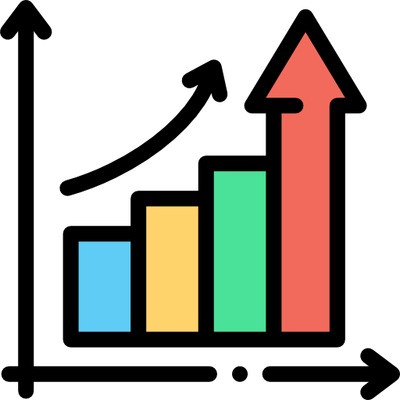
Collect real-time, relevant and permissible data from shoppers. Have a holistic view of your customers, their preferences, purchase history and frequency.
- Turn massive customer data into easy-to-understand information
- Make informed decisions based on real-time and historic data analytics
- Increase campaigns’ success rates and stores’ profits
- Track customer life cycle, value and membership
- An information hub for shoppers’ data, purchase history and preferences
Analyze the data and maximize your campaigns' ROI based on accurate, real-time and relevant inputs.
Shoppster Engine integrates seamlessly
With no changes or added printers into your current system, gain your customers loyalty. BOOST YOUR SALES!
Quickly setup Shoppster with no new hardware. Start printing coupons on your receipts today.
F.A.Q
1. Does Shoppster require integration?
- No, Shoppster does not require integration. It operates seamlessly with any POS.
2. Which industires can use Shoppster?
- Shoppster Suite is available for all retailers, fashion stores, grocers, supermarkets, DIYs, and restaurants.
3. What is required to implement Shoppster in my retail?
- Shoppster is a centralized plugin solution, which has decoupled the coupon issuing from POS. We only need to access your POS system to install a virtual printer then take it from there.
4. Does Shoppster need any hardware?
- No, it is a 100% software solution. For implementing Shoppster into your retail store, there are no changes or added printers into your current system.
5. How does Shoppster work?
- The solution involves installing a virtual printer on the POS. Virtual Printer allows you to control printer and print coupons according to the shopper’s basket.
6. How much does it cost?
- Since Shoppster is a customized solution, we need to have some information about your retail. We recommend to book yourself a demo (redirct link to request a demo from) and have a conversation.
7. Do I have to buy the complete solution (Shoppster Suite) or can I purchase one module only?
- We are open to sell the complete Shoppster Suite or just a module.
8. How long does it take to implement the solution?
- Shoppster takes an average of one month to implement.
9.. Does Shoppster work with any POS?
- Yes, it does.
10. How can I try Shoppster?
- We strongly recommend to book a demo and we will be glad to showcase you the solution. Book a Demo Now (redirct link to request a demo from)
Contacts
About Us
Shoppster is a product developed by Xhockware a company focused on designing, creating and implementing solutions for retail physical stores.
Know more at www.xhockware.com
Know more at www.xhockware.com

